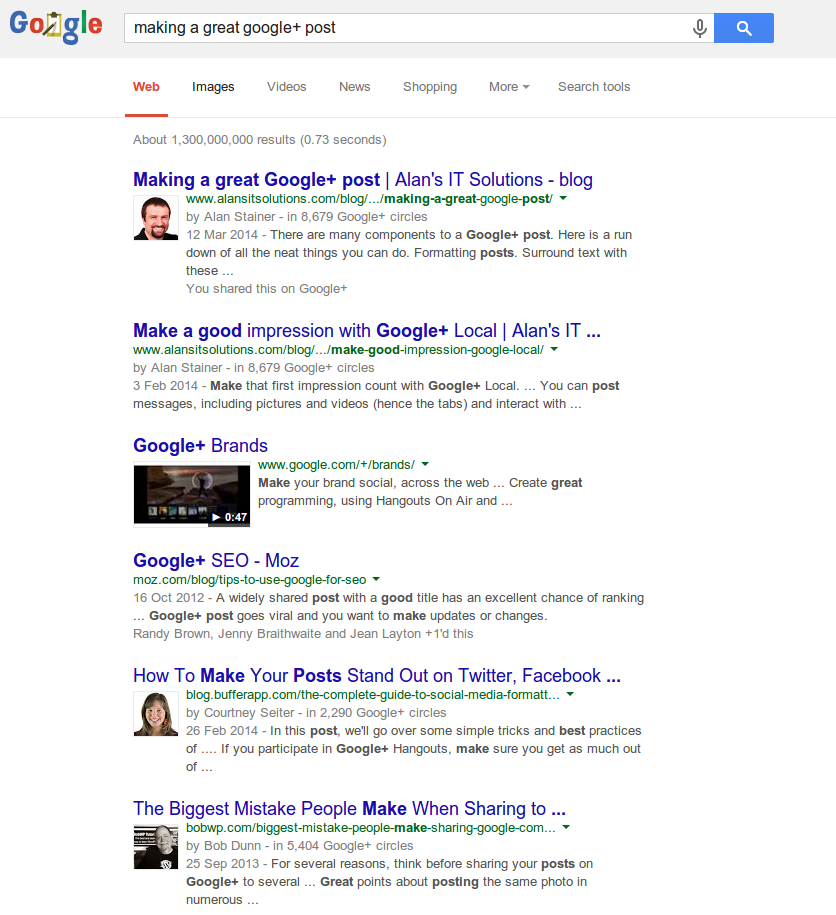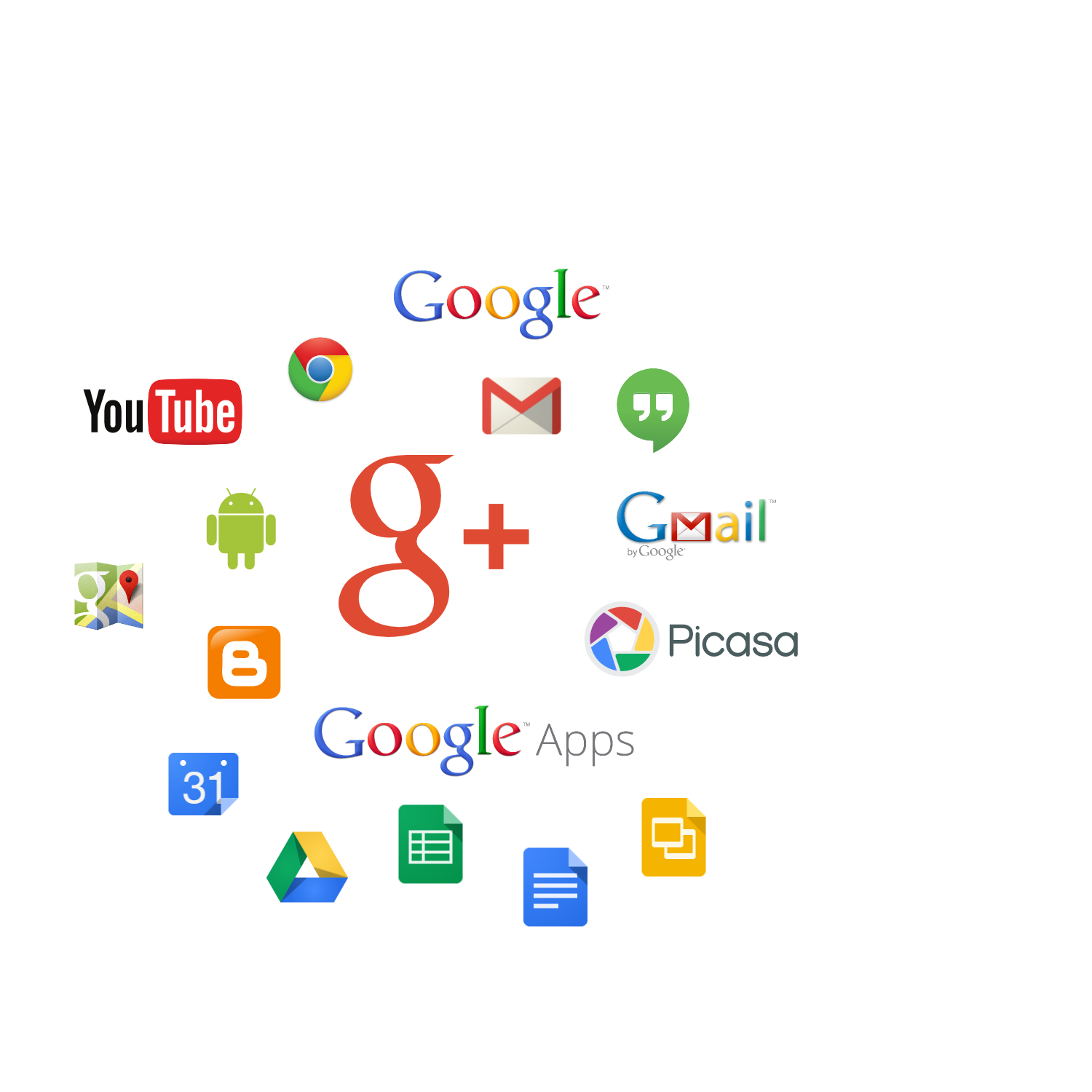
I would like to dispel a misconception. That is that Google+ is a social network.
Google+ is not a social network
Oh no, it is so much more than that.
Yes it is true that plus.google.com is a social networking site, but it is only one small part of the whole which is Google+. So now I will attempt to enlighten you dear reader, by showing you just exactly what Google+ really is and why the phrase ‘social spine’ was coined by Google co-founder Larry Page.
Google+ is Google 2.0
First of all, let’s examine that phrase ‘social spine’ and work out what it actually means. Google+ is a single sign on for all things Google. Think of it as your Google account (without the plus) that you use for all of Google’s properties. So whether you are using Gmail, YouTube or Google+ itself, it’s all one account.
Why have Google chosen to do that? Several reasons, but the most immediate ones are this.
- You only need to remember one username and password, instead of multiples. So it is easier for you.
- Google only need to keep tabs on one account, which makes administration easier for them.
There are of course other benefits, which is where the + in Google+ comes in. One word sums it up nicely and is used a lot when talking about Google+. That word is integration. Google+ brings social elements to the rest of Google and acts as a single identity layer as well. Therefore we have a ‘social spine’ behind all of Google.
Which leads us nicely to all those integrations I hinted about just now.
YouTube
To post anything on YouTube requires a Google account. Also, when you post it goes not only to YouTube, but to your Google+ profile, thus exposing your content to (potentially) more people.
YouTube uses the Google+ commenting system and whenever anyone comments on a YouTube video, unless they untick the option, it generates a new post on Google+ using their profile. So even more people get to see your content.
When hosting a Hangout On Air from within Gooogle+, it is automatically recorded and saved to your YouTube channel, which you can then publish for the world to see after the event.
Lastly, when sharing to Google+ you can add time codes to the post itself. These act as shortcuts for people that want to skip ahead to specific sections. This of course works on YouTube as well.
Gmail
Your Google contacts are part of Google+. In Gmail for instance, you can email your Google+ circles or individuals, without knowing their email address. For the security conscious don’t worry, you can turn the feature on or off, or allow only your circles or extended circles to email you.
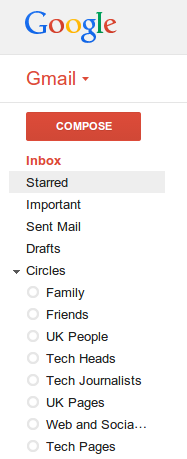
Also, if you scroll to the bottom of someone else’s Google+ profile, you can enter your own contact information for them, visible only to you. This is automatically added to your Google Contacts.
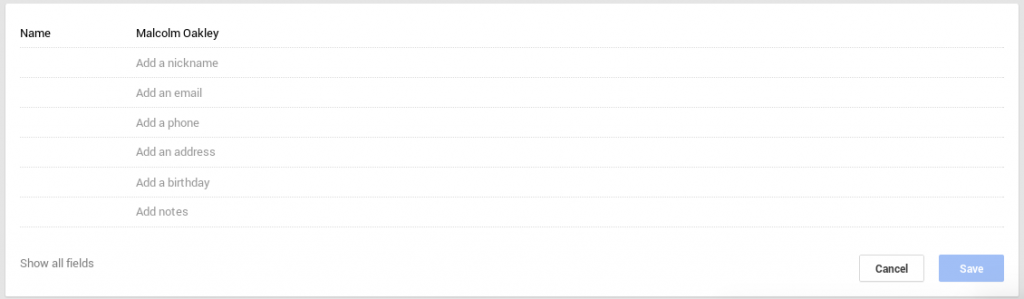
Finally, you can start a Google+ Hangout with someone straight from Gmail.
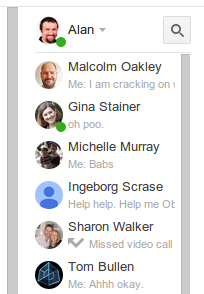
Google Drive and Docs
Drive documents are integrated in several ways. For instance, when using the sharing options, if you share to Google+ it embeds the document within the post.
Yes, I did just share a slideshow embedded in a Google+ post embedded in a web page. Neat huh?
Search
Now this is a biggy, because there are so many bits to consider. So here goes.
Google+ Local
Once known as Business Places, when you do a local search now, you’ll see lots and lots of Google+ Local profiles.

If you have an old Business Places page, be sure you claim it and add some sparkle to your new Google+ Local page. It is often the first impression people will get when doing a search, so it really does count. For a more in depth explanation about Google+ Local and why it matters, read my blog entitled ‘Make a good impression with Google+ Local‘.
Brand searches
With a Google+ brand page, regular Google searches display additional information when someone searches for your brand. For instance, when I do a search for Alan’s IT Solutions, this is what I get.
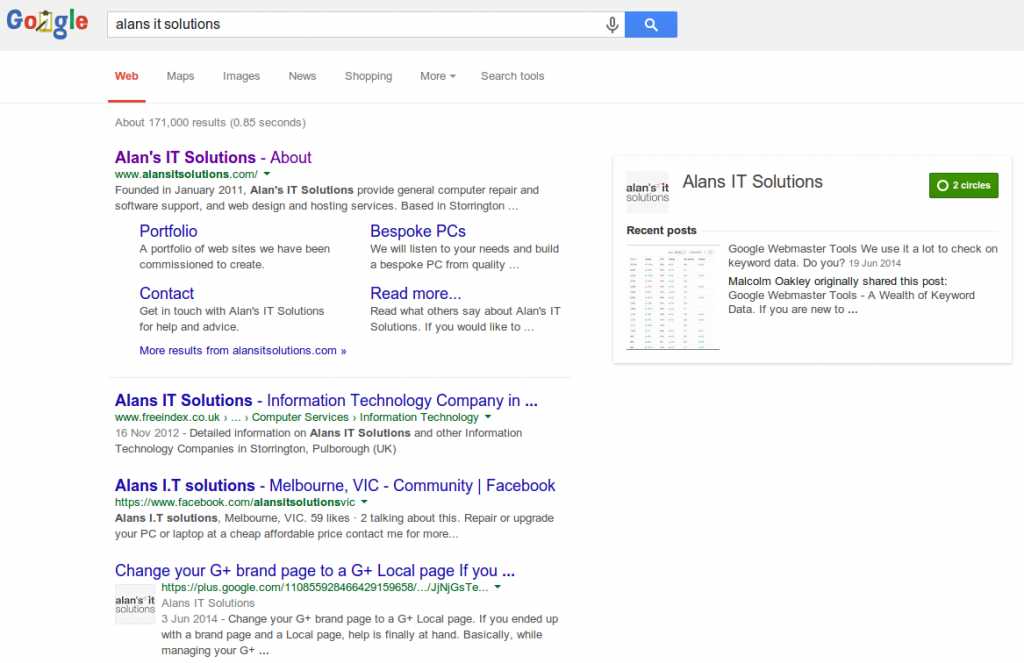
On the left I get the regular search results for my query. On the right however, I see a card straight from Google+. It shows the most recent post and allows people logged in to Google to start following the brand right from the search page.
Also on the left, you will notice slightly lower down one of the posts is a branded Google+ post…
Google+ posts are web pages
Every time you make a public Google+ post, it can appear in search results. No other social network does this. The reason being that Google aren’t in charge of the ‘fire hose’ from the other social networks and said fire hose has been switched off in the past. Also, changes happen so rapidly, it makes presenting the right search engine results very hard. So to maintain the efficacy of search results, they do not crawl social media sites… apart from their own.
Authorship
Authorship links the content you create on the web with your Google+ profile. It’s reasonably simple to do, and allows for search results like this.
You can see a few Google+ user profile pictures there, together with links to the author’s profile and an indication of how many followers they have. The image thumbnail alone has been shown to improve click through rates on specific search results and can sometimes lead to more clicks than results higher up in the rankings.
Search, plus Your World
Back in January 2012, Google announced ‘Search, plus Your World.’ What this means is that you get personalised results if you search while logged in. To cut a long story short (you can read the full announcement if you like), if your best friend in the whole world writes a blog post or a Google+ post about a subject you are searching for and you also have that person circled, then you stand a much greater chance of seeing that content than if you were not logged in to Google. It gets better than that. If you for example you want to search for dog pictures, you may even find your Google+ photos appearing if they feature dogs.
AdWords and +Post Ads
A recent addition to the Google+ arsenal. +Post Ads allow you to promote your Google+ posts as AdWords campaigns, thus exposing your posts to the 2,000,000+ Google display network. That is a lot of potential eyeballs on your content!
https://www.youtube.com/watch?v=4yCUgx7H2zo
+Post Ads is a unique take on promoted posts. What makes it effective, is that the posts as ads appear where you expect them to be, with other ads! Google+ the social media destination remains free of advertising.
Blogger and other sites
Similar to YouTube using the Google+ commenting system, Blogger does too. In fact, with the Google+ API any site can have Google+ comments. As before, new comments count as Google+ posts themselves, extending the reach of your content by leaps and bounds.
Rather than posting a picture, just scroll down to the bottom of this blog post to see what I mean.
Wrapping up
I am sure I have left out some feature or other, like Hangouts, Hangouts on Air, Google+ Photos and editing, event scheduling and Google Calendars, Android, etc. The point I am trying to make (in a rather long winded way, so well done if you have read this far) is that Google+ is already everywhere and in far more places than you might expect. If you aren’t on it already, you will get left behind.