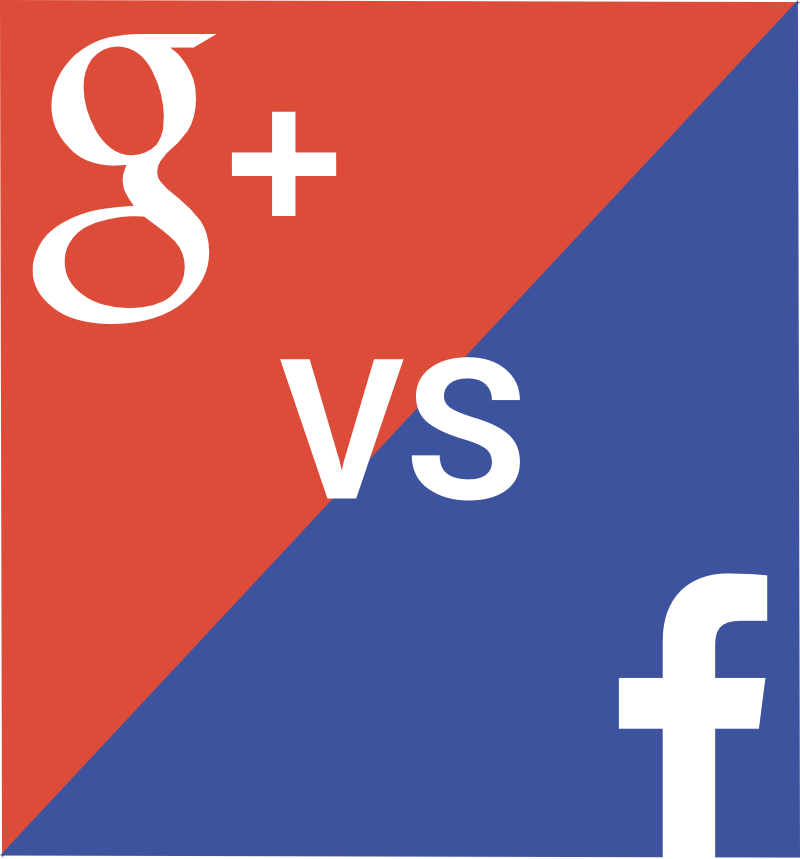
Google+ Communities are similar to Facebook Groups, but they are not the same. Here is a quick run down of some of the differences you will find if you are new to Google+.
Discussion Categories
When I created the Google+ Community Facebook Group (Now that is a bit of a mouthful!) one glaring difference hit me right between the eyes. You see I wanted to add a section for people to post introductions about themselves. It always helps to break the ice in any community. Google+ gives Community owners and moderators the ability to create different categories for that and more. These can be anything you like, from introductions, hints and tips, member blog posts, questions, news.. in short anything. You are limited only by your own imagination and the scope of the community.
Unfortunately, I couldn’t see a way of doing that in a Facebook Group.
Posting to a Google+ Community
Anywhere you see the Google +1 or Share button, you can post to a community that you belong to. It is quite simple really, you click the button, write your post and where it says Public or something other name, you just delete it and select the community you want. Then you select the category and off you go.
You can find some more details about it in a blog post I wrote back in November 2013 titled Getting discovered in Google+. As well as talking about G+ Communities, it has some other little nuggets of information for you.
Joining a Community
If you have been on Facebook for any length of time, you will probably have noticed that people can add you to a Facebook Group without asking you if you actually want to join. Not so on Google+! No matter how often you invite someone to join a Google+ Community, you can never force them to join. This is a good thing.
Brand Pages Can Join Too!
Not only can brand pages join communities on Google+, they can create them too! The opportunities to establish your brand and attract meaningful engagement is thus magnified.
