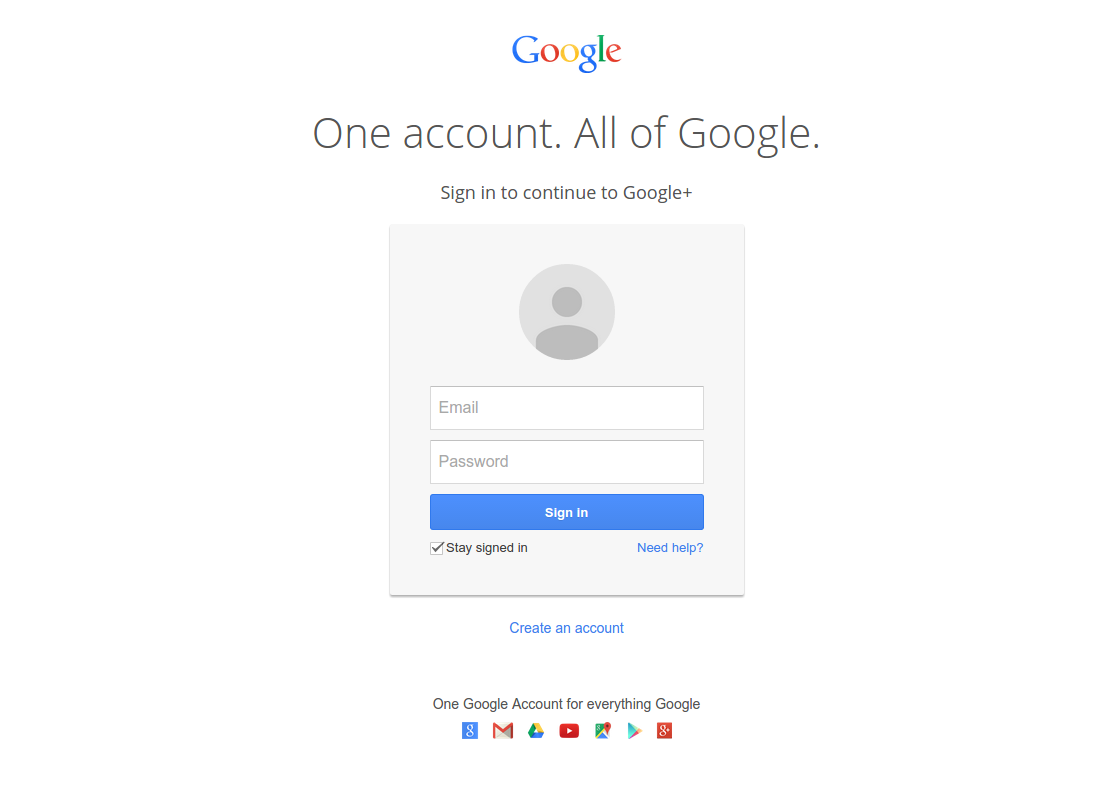
If you are a Facebook user and have heard about this other place called G+, this is for you. Perhaps you are already using both networks, but you can’t quite get the hang of G+… well, this is for you as well.
What to expect when you first sign up for Google+
Before we start, here is an important point for you to remember. Google+ is a rabbit hole down which lays a wonderland of fascinating things for you to discover.
Unlike Facebook, which focuses on making contact with people you already know, Google+ focuses on making contact with people with whom you share an interest. Yes, friends and family count, but so do people from around the world you have never laid eyes upon before.
Are you passionate about a particular subject? Great, because Google+ is the place for you to follow your passions. Are you looking to network, make new friends and build a brand? Brilliant, Google+ will give you the tools to do that. Do you simply want to share photos of family members privately and be reassured that no one outside your family circle will see them? Yep, you guessed it. Google+ is the place for you to do that too.
What makes Google+ different?
Circles

When Google+ launched it handled contacts very differently from any other social network at the time.
The concept was simple, in real life we group people into circles. We have a circle of friends, a family circle, a circle of colleagues, a circle of people we know from our local social club… you get the idea. Google+ groups contacts into circles.
Circles allow you to very easily filter content based on your interests. So for instance if you create a circle of photographers, you can filter your incoming stream of posts to only those by people in your photographers circle. You can also restrict access to posts you create by using your circles as well. So if you have something you only want to share with your family… easy, you just select your family circle when you create the post.
In comparison your Facebook stream contains everything from your ‘friends’. For instance, say you ‘friend’ someone that you play rugby with, because you want to hear more about rugby, the team you play for and the team you support. Your new friend may only post a couple of times about rugby in a week, but thirty times about other things, like children’s parties, births, what they had for dinner and the latest gripe they have with the supermarket who failed to deliver whatever it was that was important to them at the time. Multiply that by your two hundred or so other friends and your Facebook stream becomes a little untidy to say the least!
Google+ cleans up the junk and puts you in control.
Collections
 That’s not the only difference that sets Google+ apart. Recently (May 4th 2015) Google+ launched a new feature called collections. Collections are a brilliant way to group posts by a particular theme or subject, and they can be either public or private (you only or your contacts).
That’s not the only difference that sets Google+ apart. Recently (May 4th 2015) Google+ launched a new feature called collections. Collections are a brilliant way to group posts by a particular theme or subject, and they can be either public or private (you only or your contacts).
Imagine you have five post boxes, each marked with a different subject. So you may have one marked Bookmarks which is locked and only you have a key. Another could be called The Kids’ Antics, which anyone in your family circle can access. Then you might have Rugby, Fast Cars, and Funny Stuff which are all public. Anything you post into those boxes would be sorted according to the collection name you gave each box.
Anyone can choose to dip into your public collections and follow them, without having to follow everything else. Alternatively, if someone follows your profile, they can choose not to follow any of your collections.
So using the friend from rugby as an example, if he was on Google+ and posted all his rugby stuff to a rugby collection, you could follow that instead of following him. Alternatively, if you wanted to circle him anyway, you could un-follow his Supermarket Rants collection, his What I Ate collection and anything else you didn’t fancy clogging up your stream.
Formatting posts
 Something that I am amazed hasn’t been adopted by other social networks, is the ability to add formatting to your Google+ posts. It is dead easy to do and makes posts so much easier to read.
Something that I am amazed hasn’t been adopted by other social networks, is the ability to add formatting to your Google+ posts. It is dead easy to do and makes posts so much easier to read.
To format a post, just surround your text with one of three special characters. An asterisk either side makes something bold, a underscore either side makes something italic and a hyphen either side adds a strikethrough. You can nest different formatting as well, to get bold and italic text for example.
*bold*
_italic_
-strikethrough-
*_bold and italic_*
Photo editing
 Google+ comes complete with a sophisticated photo editing suite. It works directly within the browser, or from the Photos app. It’s easy to use and means anyone can add a little polish to their photos before sharing.
Google+ comes complete with a sophisticated photo editing suite. It works directly within the browser, or from the Photos app. It’s easy to use and means anyone can add a little polish to their photos before sharing.
Google+ is Google
Once you have a Google+ account, you can use it in lots of different places outside of Google+ the website or mobile app.
You can comment on YouTube videos you have watched.
You can comment on Blogger blogs that you have read.
You can leave reviews on local business pages that appear on Google Maps.
You can share Google Drive documents directly with your Google+ contacts and embed them within your posts.
You can set the Google+ app to automatically backup all of your photos on Android and iOS.
You can receive personalised search results when logged into Google Search.
You can interact with Google+ posts that appear within the Google AdWords display network.
You can… seriously do a lot.
What the pundits say
There is a lot of misconception about Google+’s popularity. Anyone who is a regular user of Google+ will be familiar with the many stories about Google+ that proclaim it to be a ghost town, or dying, or the walking dead
One problem that the pundits seem to overlook, is that because of circles a lot of Google+ posts are private and are therefore not available when anyone tries to study Google+ usage statistics. They also miss the point about Google+ being more than simply a website in its own little bubble.
Another problem is that they don’t themselves appear to be active on Google+, which is a sore point for anyone who is active on Google+ and uses it on a regular basis. I have written about it myself on my personal blog in a post called Google+ Most Haunted, but for a more recent (and excellent) article that debunks a couple of the more recent slurs, read Robert Wallis’ post called Google+ Collections – Hot or Not?
What this highlights is that to get something from Google+, you really need to make new connections and not simply rely on friends you already have, who may not be there. Google+ is about discovery.
And finally…
To end on a high note, if you start using Google+ and get stuck, there are lots of ways to get help. Here are two of them.
Your first port of call is the Google+ Help community. It is manned by Google+ Top Contributors and is the best place for getting a quick response to your problems.
If you are more comfortable asking something on Facebook, you can try the Google+ Community group. We’re a friendly bunch and it includes members that just happen to be Google+ Top Contributors as well.
