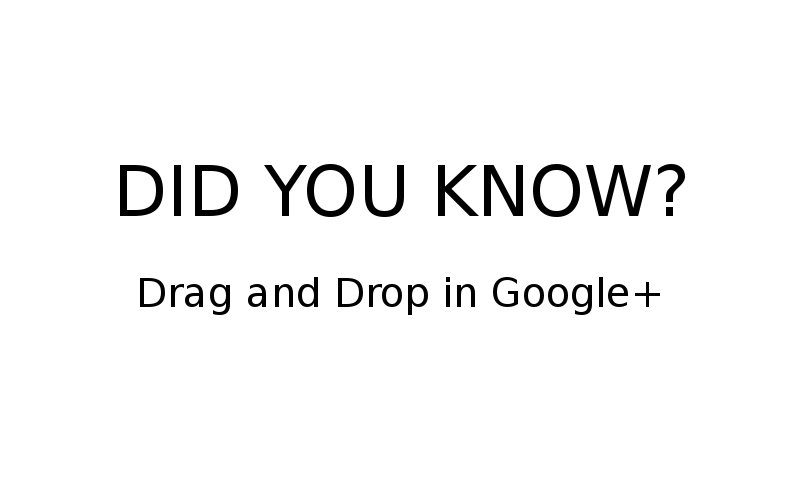
Creating posts in Google+ isn’t a chore, but it is even easier than you might think when posting images. Now you can drag and drop pictures straight into Google+.
TRANSCRIPT
“Hello and welcome!
I am going to show you a very, very quick tip here for the new Google+. Did you know that you can now drag and drop photos and other images into Google+ to create posts and add comments.
So here you go, I have set up my screen with two windows. I’ve got my files on the right and Google+ on the left. I’ve created a little collection here just for this demo.
If I just drag one of these images over, you see it turns blue and it tells you what to do. Click that and away we go! And here we go, fireworks… and we just wait for a few seconds for it to post and there it is. Nice and simple.
Now if I want to add a picture in a comment, I do exactly the same, but paying a bit more attention to where I am posting it – er, where I am pasting it. There we go, I’ll just let go… and it’s all done.
How simple is that? Okay, thanks for watching. Bye!”
