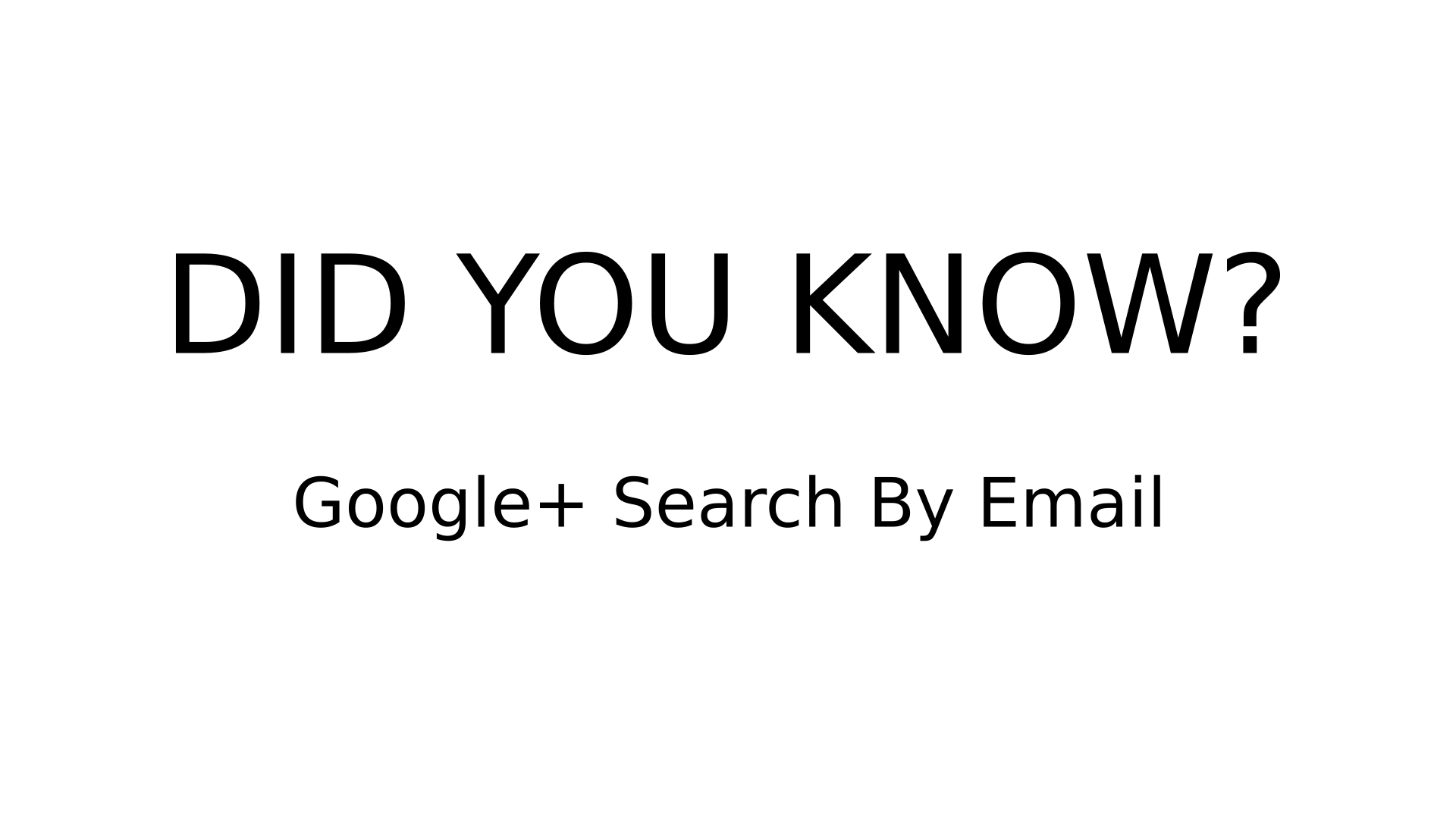
Sometimes searching for a specific profile in Google+ can be difficult, especially if there is more than one person with the same name. What do you do if the profile you are looking for has a ‘blue head’ or an avatar that looks nothing like the person in real life? What if it’s someone you have never met before, so you don’t actually know what they look like?
Well, there is a way to find exactly the right profile…
TRANSCRIPT
“Hello and welcome to another episode of DID YOU KNOW?
Now, if like me you have tried to find someone you know on Google+, chances are that you have typed in their name and found that there is more than one person with the same name. The trouble is, that’s fine if people have remembered to put in a profile picture with their actual face on it, because then you can see who they are. But a lot of people don’t, or they have got an avatar that doesn’t relate to their actual face.
To demonstrate what I am talking about, I’ll just do a quick search for someone who I don’t actually know called Joh Smith. There we go and you can see there are two pictures here, but the majority of the results are just blue heads. I’ve got no idea who they are, even if I did know who Joh Smith is.
Okay so there is one way you can get round this and that is if you know the email address of the person you are searching for. So at the moment I am logged in using my brand page I’m gonna search for my own profile using my email address… which, erm, forgive me while I type it in.
And there we go. Straight forward, nice and quick and easy. I’ve typed in my email address and the only result it has returned is that profile. So I can be sure it’s the right person. So I can add it to my circles, or I can follow collections. Whatever. You know, it’s fine.
Now, I will stress there is a catch. If the person you are searching for has restricted access to their contact information, this will not work. It only works if they have made it visible, either publicly or to you via a circle that you might be in or something like that.
Other than that, it saves a heck of a lot of time and frustration when you are trying to work out who is who.
Okay, that was it. That’s all there is to know and see you next time. Bye.”
