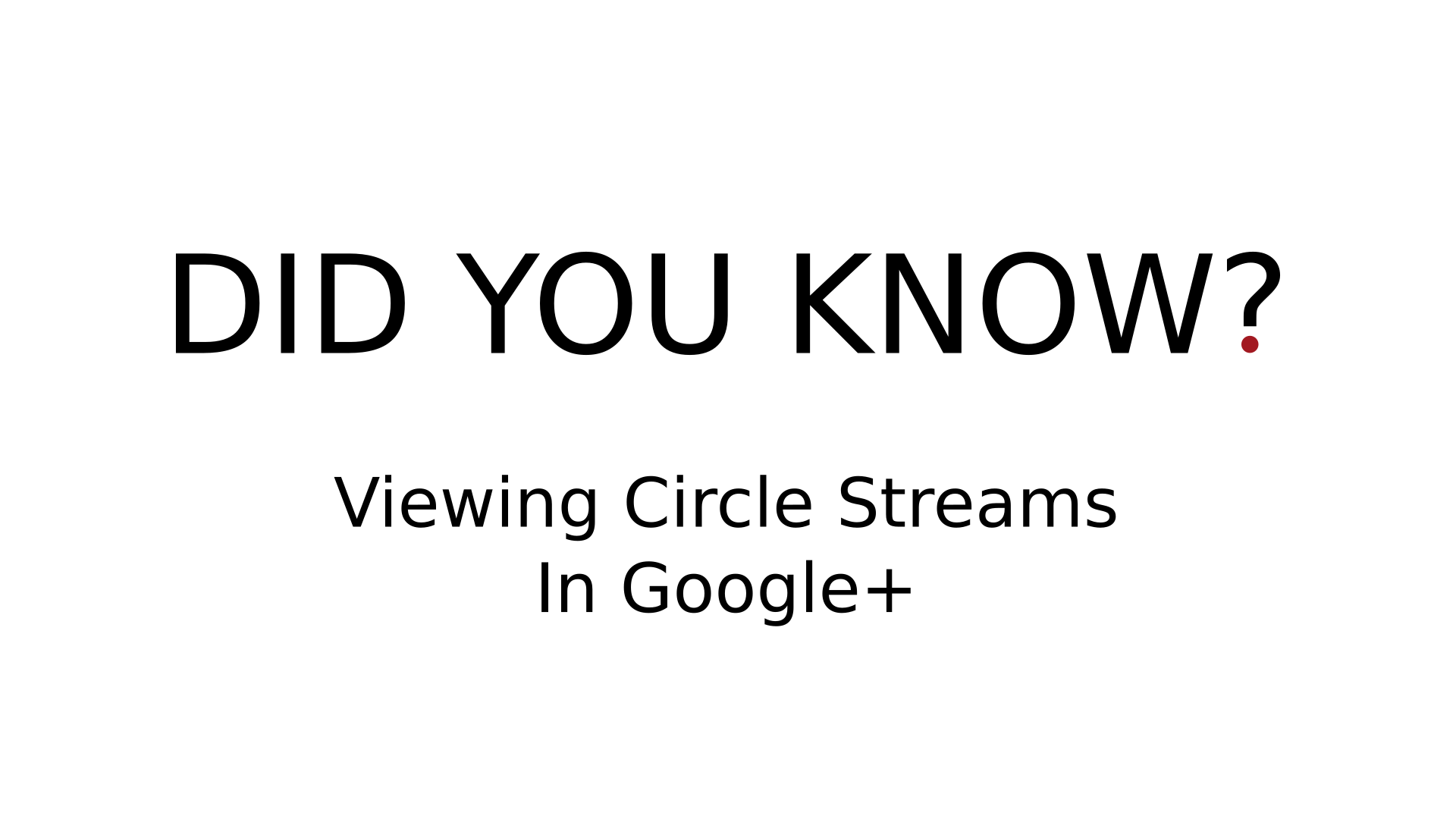
In classic Google+ you could select to view posts by a particular circle. In the new Google+ that ability is hidden by default.
It’s easy to enable though and once enabled, you will once again be able to filter your stream by the circles you have created.
TRANSCRIPT
“Hello and welcome to another episode of DID YOU KNOW?
Okay, so today I’m going to show you how to view your circle streams on Google+. In classic Google+, you used to be able to just select the circle that you wanted to view from the top, but since they’ve updated it, they have removed that by default, but you can still see it.
If you are wondering what a circle stream is, it’s basically when you put anyone, a brand page or a person, into your circles, you can then view all of the posts by anyone in that circle and filter out everything else.
And it’s quite straightforward, I’ll show you just very quickly here. I’ll go over to Settings and scroll down. Right down to the bottom. And under here where we have got Advanced Settings. ‘Enable circle stream in navigation’ and we just tick that and you’ll see on the left here it now says ‘Circle streams.’ And I can choose any of that, so I’ll click on UK Business. That’s one of my circles on this page.
And there we go. All of the posts there are from people and pages that are within that circle.
That’s it. Nice and easy. Okay, thanks for watching. Bye bye.”
